USING CITEPAY
With File & ServeXpress
CitePay Payment Account Setup Instructions
If you are filing a document type with an associated court fee in Fairfax Circuit Court, you are required to pay the court fee using the Court’s payment processing tool, CitePay. You can create and connect your CitePay account to your File & ServeXpress account, and pay for court fees as you file in a few simple steps.
Step 1: Get your Provisional Password from the Application
If this is your first time filing a document type with an associated fee in this court, you will be prompted on the Review and Submit tab to create a CitePay account and set up a payment wallet.
This prompt will include a provisional password to create an associated CitePay account.
Take note of your CitePay provisional password. This password will only appear on the screen the first time a filer tries to file a document type with a court fee.
It is crucial to either set up your CitePay account with the provisional password immediately or save the provisional password in a safe place until you are ready to set up your account. You will not be
able to access this provisional password again.
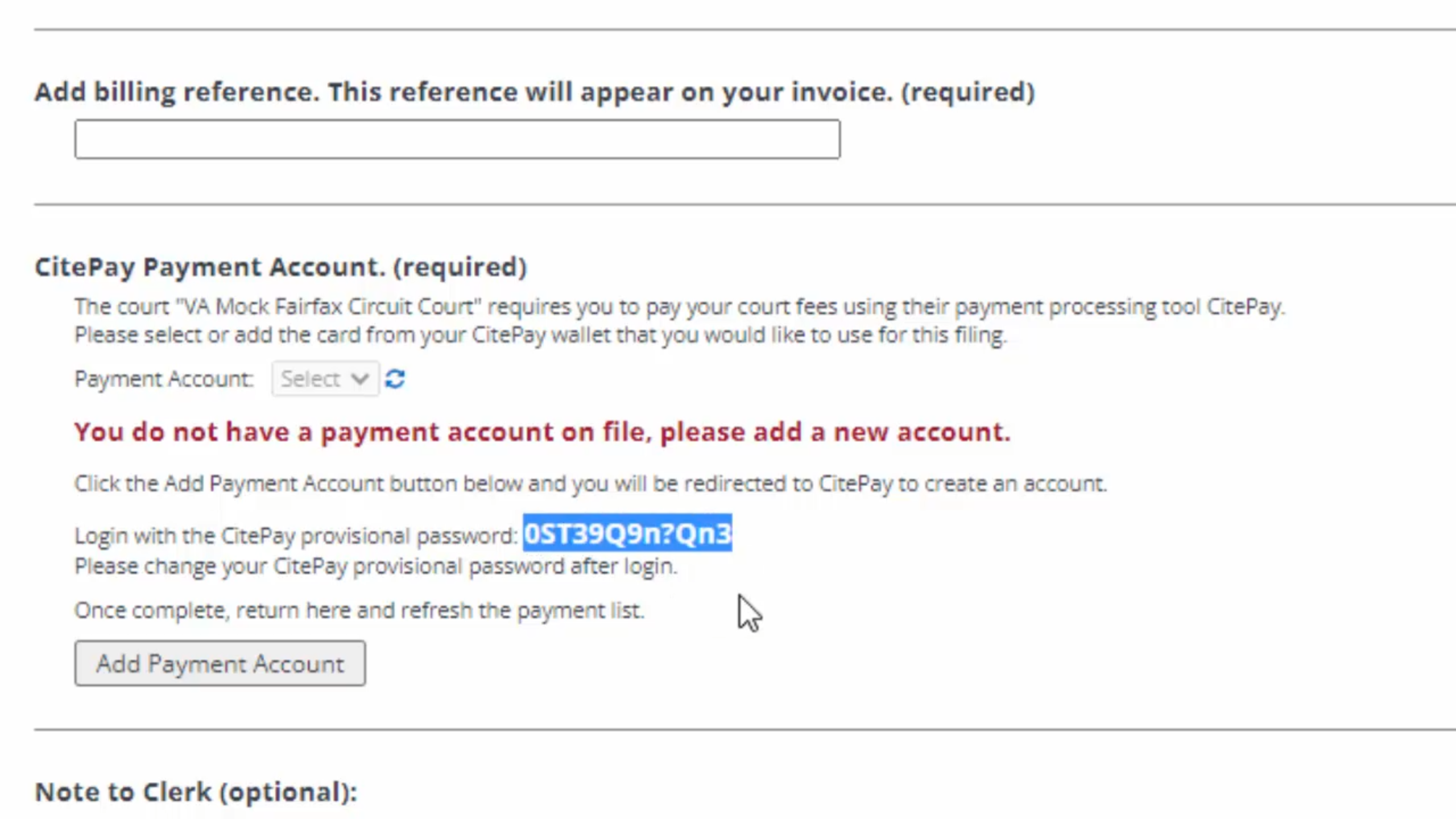
Step 2: Set up your CitePay Account
To set up your CitePay payment account, click the “Add Payment Account” button on the File & Serve App. This button will take you to the CitePay account creation screen.
Use your File & ServeXpress username and the provisional password provided on the app to log in and create your account.
If you did not save the provisional password, you can use the “reset forgotten/expired password” button to start the process over.
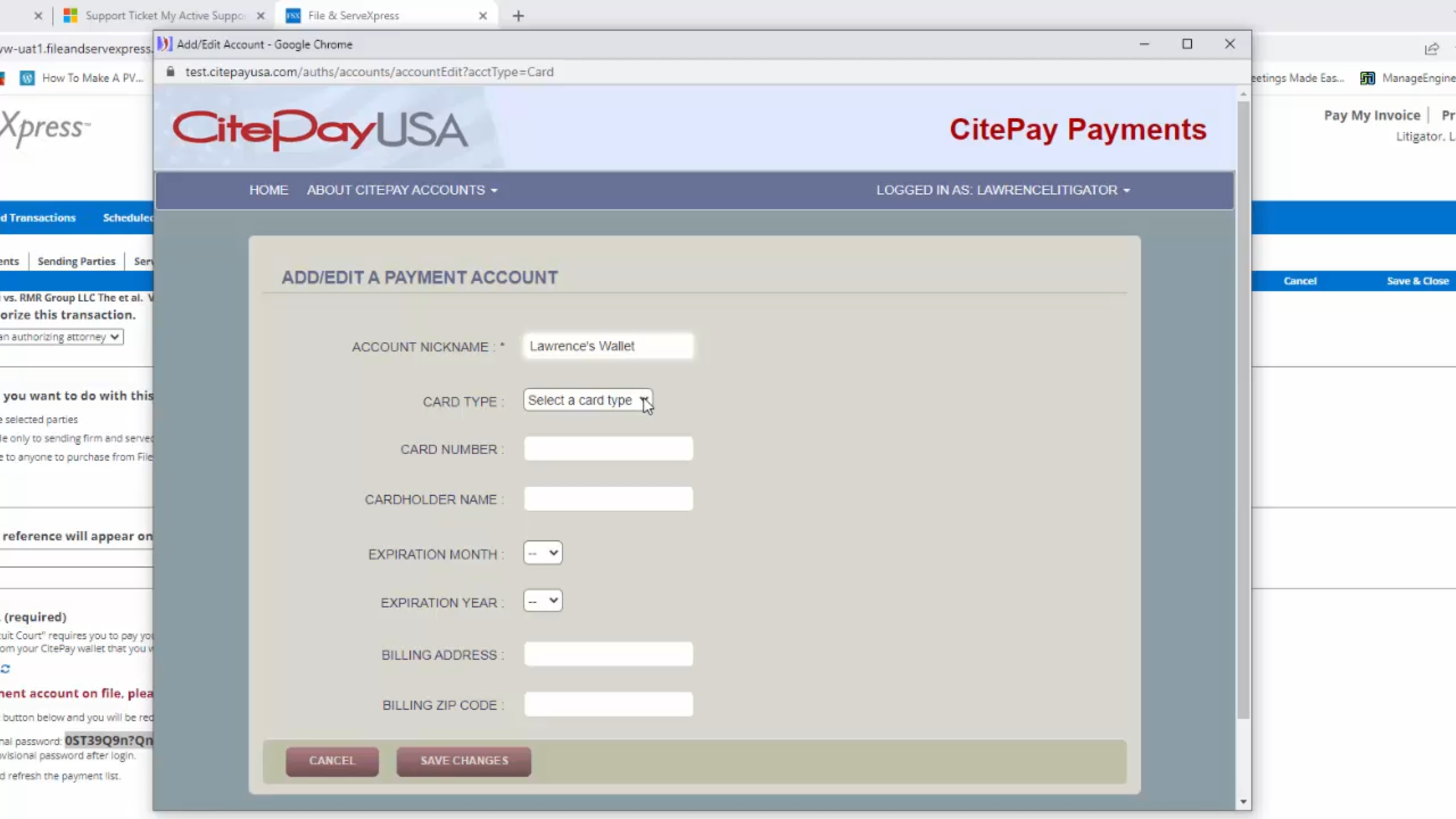
Step 3: Add Payment Accounts to your CitePay Account
Once you’ve successfully set up your CitePay account, you can create a Payment Account or Wallet and enter your credit card or checking account information.
Each Payment Account is associated with a single payment method. If you are using multiple credit cards or checking accounts, you can create Payment Accounts for each one.
Note: Payment Accounts are attached to individual users and cannot be shared. If multiple people in your firm or organization are filing documents with associate fees into a case, each person will need their own CitePay account and Payment Account. You can use the same credit card or checking account for multiple Payment Accounts.
After you’ve set up your CitePay account and set up at least one Payment Account, return to the File & Serve application and refresh. Your newly created CitePay Payment Account should be available to select in the dropdown menu.
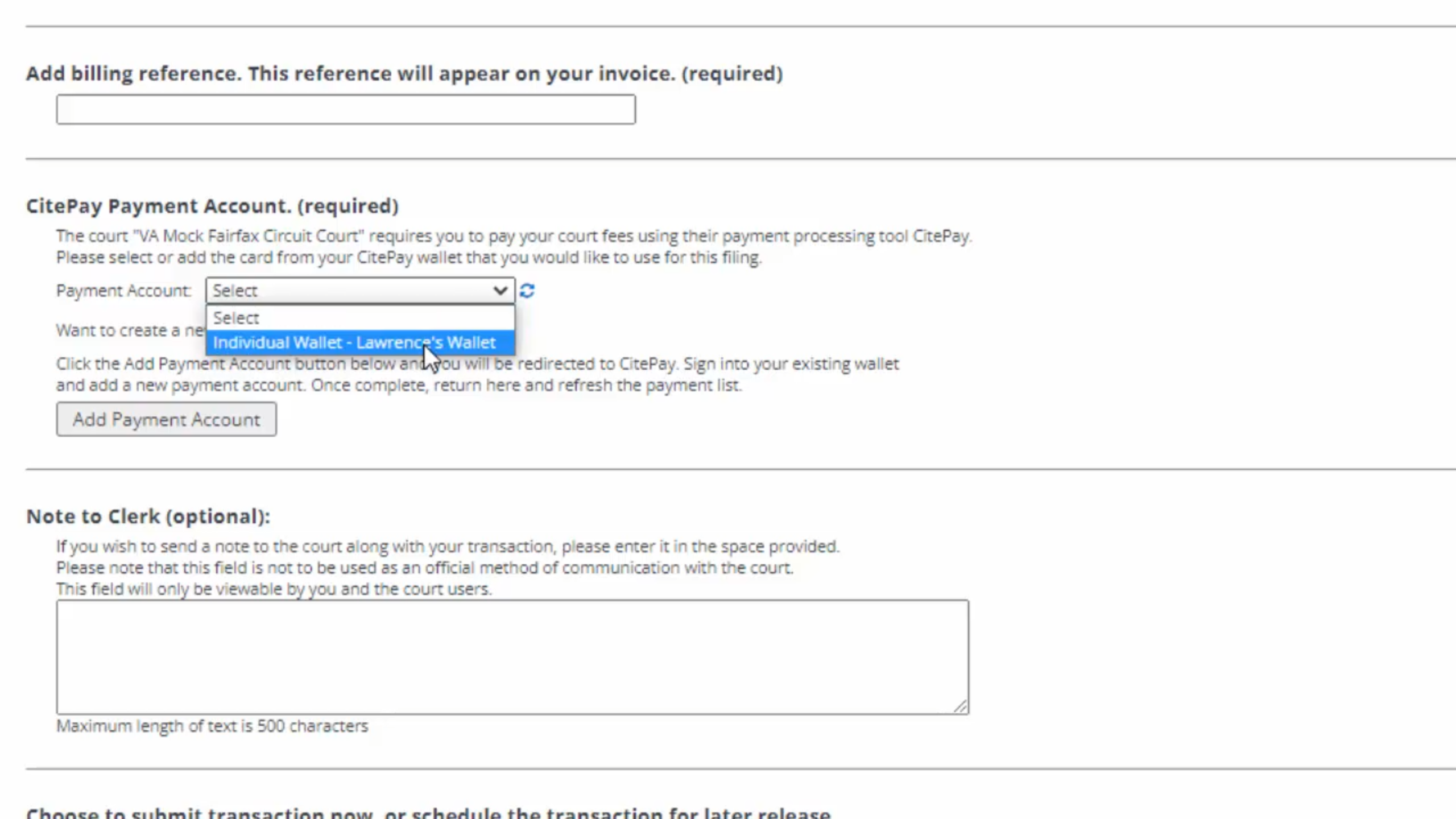
Questions? We’re Here to Help
Reach out to our eFiling experts for 24/7 support at (888) 529-7587 or by emailing support@fileandserve.com.