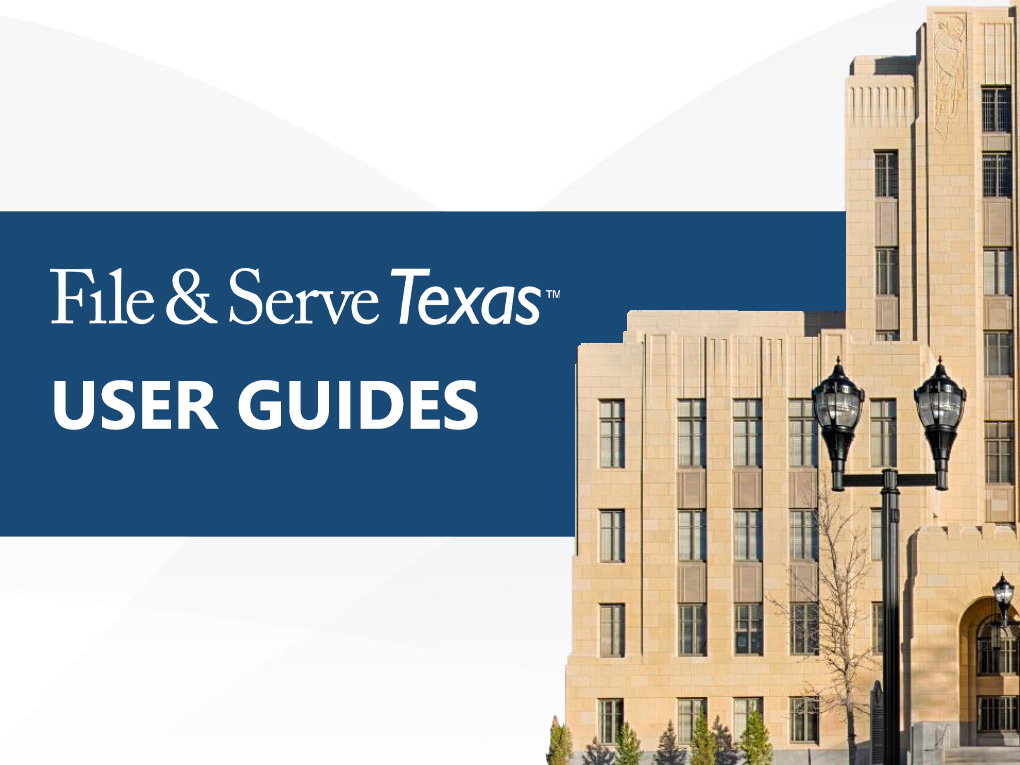WELCOME TO eFILING & eSERVICE FOR TEXAS
File & Serve Texas is a customized eFiling and eService application, developed by File & ServeXpress – the same company that pioneered eFiling in Texas over 30 years ago. In 2021, File & ServeXpress received its sixth consecutive award for the “Best eFiling Service” in Texas. In addition, FSX holds the contract to provide electronic filing services to the State of Texas Office of the Attorney General and US Attorney General.
Our 5 Key Benefits
- User-Friendly Interface
- Smart, automated functionality
- Permanent document storage
- Monthly Billing and Invoicing
- 24/7 Customer Support
FSTX is designed by and for legal professionals, with features and functionality specifically crafted to save you time and improve your eFiling efficiency.
FSTX is consistent with JCIT technology standards.

Getting Started
Register
There is no charge to register or add users with File & Serve Texas Fill out the intake form and have your login credentials sent directly to your inbox.
Learn
Get to know FSTX by exploring the resources below, including: user guides, step-by-step instructions, and tips and tricks provided straight from the court.
eFile
Access your FSTX account dashboard.
Questions?
Visit our Support Center or reach out to an eFiling specialist for help.
TRAINING
File & ServeXpress provides you with outstanding training to help improve your firm’s eFiling process as well as the back office-business. Our team of seasoned training professionals are experienced working with law firms to increase productivity and maximize time constraints.
If you have any additional questions or need support, you can contact your dedicated Business Development Executive, Jesse Guerrero at jguerrero@fileandserve.com, or your account manager Kelsey Clark at kclarke@fileandserve.com.
You can also contact File & ServeXpress Client Support at 1.888.529.7587, or email them at support@fileandserve.com. Contact the File & ServeXpress training team at fileandservetraining@fileandserve.com.
RESOURCE LIBRARY
Frequently Asked Questions
File & ServeXpress stands apart from other EFSPs because we provide service beyond just eFiling. With over 25 years’ experience in eFiling and eService, we were the first in the industry to bring eFiling to the legal community. As such, our solution is robust and a proven model in the market, capable of managing the most complex litigations and high volume filing needs of today’s law firms. If you are using a free system you’re probably getting exactly what you pay for.
Our document repository and full-service solution for delivery, access and control over the litigation work cycle allow our clients to recognize up to 80% in savings in costs associated with traditional document delivery, tracking and case file storage. Remember that if you try File & Serve Texas for a few filings and decide that you prefer your previous service provider, all you do is quit using File & Serve Texas and start using your old service provider again. You have absolutely nothing to lose by giving us a try. See our welcome page for more info about our features.
No. Your login to File & Serve Texas is your email address and password that you use to login to your present service provider.
No, eFiling Manager stores all your firm, filer, and payment account information. When you, or another firm member, logs into File & Serve Texas the first time we download all that information from eFiling Manager.
No. We download your payment account information from eFiling Manager so you will use the same payment account with File & Serve Texas that you used for your prior service provider.
As of 6/1/2022
Initial Service Provider Fee for File & Serve Illinois*:
| eFile Only | eServe Only | eFile & eServe | |
| All cases | $3.00/transaction | $3.00/transaction | $3.00/transaction |
*Additional fees charged by the Courts and eFileIL system:
- Standard Court Filing Fees – contact your local court for information on filing fees.
- Convenience Fees – eFileIL charges a convenience fee to cover the credit card or eCheck processing fees.
How do I pay for my filings?
The eFileIL system requires payment by credit card.
During Registration, Firm Administrators can add payment information on the Payment Accounts Tab. For step-by-step guidance, please consult the File & Serve Illinois Registration – Administrator User Guide.
If you prefer monthly billing, File & Serve Illinois can accommodate this request. You will be invoiced every thirty (30) days for all costs and fees associated with the filling. Please contact Customer Support for details on how to register for monthly billing: 888-529-7587.
If your document is rejected by the Clerk, the Court filing fees and the processing fees are not charged.
How do I update my user profile?
Log-in to system at www.fileandserveillinois.com. Click on User Profile dropdown and select “My Information,” where you can update your name and email address.
To update your password, select “change password” from the dropdown menu.
Firm administrators can update credit card information by selecting “Payment Accounts” from the dropdown menu and selecting “Add Account.”
How can I get help with technical problems?
You can get client support by contacting File & ServeXpress Support: 888-529-7587. We can be reached 24/7/365.
If you are a new user, please register for a training class or read the user guides available on the File & Serve Illinois microsite: http://fileandservexpress.com/Illinois/training
They all stay in the eFiling Manager system. At any time, you can login to your previous service provider and look at your prior eFilings and eServices.
You simply login to your old service provider and start eFiling through them. You don’t have to cancel your File & Serve Texas account.
Yes, regardless of the service provider for the serving counsel or the receiving counsel, you will notice no change in eServices sent or received by you.
File & Serve Texas display cases after you submit a filing for that case. After your first submission that case displays on the Case Overviews page. Click the File button for that case to begin a submission.
You will receive exactly the same notifications regardless of the service provider you use. You could switch to a different service provider each day for a week and you would never notice any change in your receipt of eService notification emails. The same goes for all eFiling notifications such as the acceptance email.
AVAILABLE COURTS
If your firm is already registered with File & Serve Texas and you don’t know if you are, please contact your account administrator or you may contact File & Serve Texas client support at info@fileandserve.com or 888.247.2051.
File & Serve Texas fee is only $2.99 for each transaction. No fees are charged when an electronic filing is rejected by the Court Clerk.
File & Serve Texas offers Monthly Billing & Invoicing to help improve the back-office business. We advance all court fees by placing our credit card on your firm account. We will send a reconciled invoice every month for all transactions eFiled/eServed through our system. File & Serve Texas accepts American Express, Visa and MasterCard credit cards.
If you’re interested in monthly billing, please contact the Business Development Manager for a registration form. Jesse Guerrero, (972) 893-6691, jguerrero@fileandserve.com
Fees that may be assessed for an eFiling include:
- Court Fees
These fees can include case initiation fees, filing fees, jury demand fees, citation preparation fees, copy fees, etc. These fees are the same as those charged for filing over the counter. - Court Service Fee
Jurisdictions MAY elect to collect a Court Service Fee for accepting eFilings. Many jurisdictions such as the appellate courts, Dallas District, Travis District, Denton District, and Hidalgo District do not collect a jurisdiction (convenience) fee. A $2.00 Court Service fee is the norm in most jurisdictions. - eFiling Manager Convenience Fee
eFiling Manager charges a 2.89% credit card processing fee on the total of all fees for the filing. Since the jurisdictions cannot pay this fee it is charged to the filer.
No fees are charged when an electronic filing is rejected by the Court Clerk.